New SoftLayer calculator
Posted by on January 19, 2016
SoftLayer has released a new calculator tool to help customers build a quote / configuration quickly and easily. The quote is not official so prices aren’t actionable like the SoftLayer.com site. You can’t provision / order from this site so it is safe to play around.
- Sample templates
- Allows you to save the config for modification later
- Export to PDF, XLS and CSV
- Allows you to quote items not possible on regular site such as storage, firewall, etc
- Compares against traditional on-premises capex models
The website is http://www.softlayer.com/total-cost
You will land at the following page where you can chose from 3 options
“No preset data” – you will start with a blank configuration.
“Load a sample configuration…” – Will load a predefined configuration hopefully close to what you need.
“Restore saved input” – Use this option if you have previously save a config (They hold your configure for 2 months), you need to remember the 15 digital code you were provided when you saved your last config.
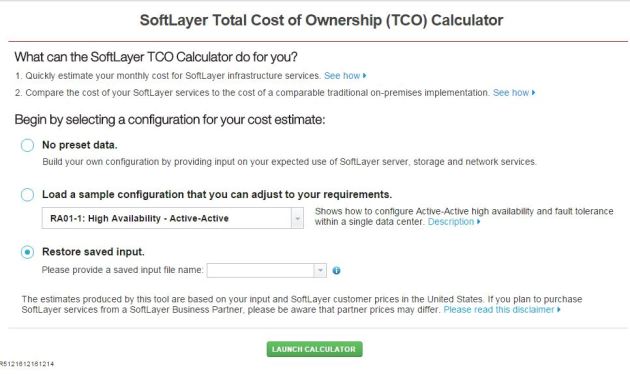
You can also watch a couple of videos from this page that help guide you on how to use this tool, just click the blue “See how” links. Here is the video:
It is much easier and faster to configure up a server, especially if you are adding a lot. You can add one configured server (bare metal or virtual) and then duplicate, edit, delete, change quantity.
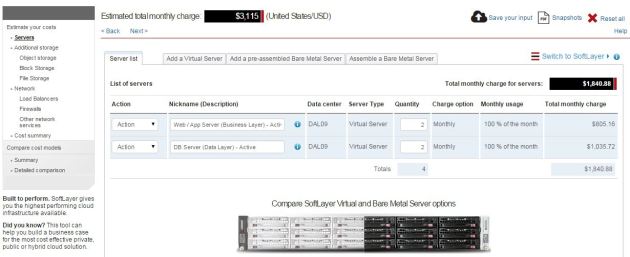
You get a nice one page summary, that can be exported in a couple of different formats. Please note the “Save your input” button at the top, this is how to save your config onto the server and get your 15 digital code.
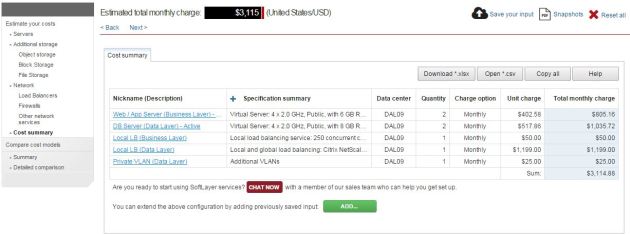
You can even have to the tool perform a basic Total Cost Ownership comparison, the nice bit here is you can change the figures for your on-premises gear and services.
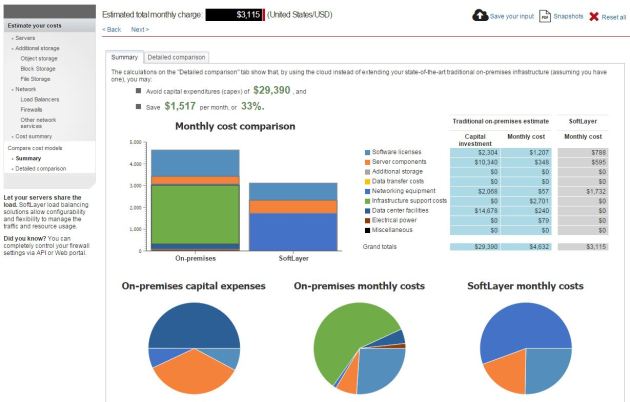
Live Vmotion 13,800 km between Softlayer Sites
Posted by on October 27, 2015
Just got sent a linked to a video that shows what you can do with VMWare and SoftLayer.
These guys performed a live migration of a 5 GB vm from Sydney to Dallas in roughly 2 and a half minutes. They have pre-prepared the VSAN and NSX to facilitate the data center change, but it’s pretty impressive for such a distance.
Vyatta Help
Posted by on October 22, 2015
For anyone looking for help with a Brocade Vyatta your first port of call is the Softlayer helpdesk/chat/ticket they can help with most issues where the Vyatta is misbehaving.
If you need to understand how to manage and configure the device your self I’d suggest you start with the Brocade Vyatta documentation.
Softlayer Autoscaling
Posted by on September 18, 2015
One thing I am using more and more in my Softlayer environments is the autoscaling feature. Having the ability to meet compute demands in peak times, and reduce costs when it’s quiet is invaluable. Sounds good right? So what actually is Softlayers autoscaling feature?
Autoscale is a free service configured from the Softlayer portal or the Softlayer API. It allows you to scale in and out based on different healthcheck style policies. More commonly than not, the autoscale pool will be behind a local or global load balancer. However, this is not a requirement. Applications that can scale in a cluster can be done in a pool without any load balancing.
I recently setup an autoscale pool for a project I am working on codenamed ‘Pheonix’. It is incredibly simple to do and along with some pre defined scripts and images (which I will show below). When scaling out, there is 0 manual intervention involved when a server is added.
Hit the link below for a walkthrough!